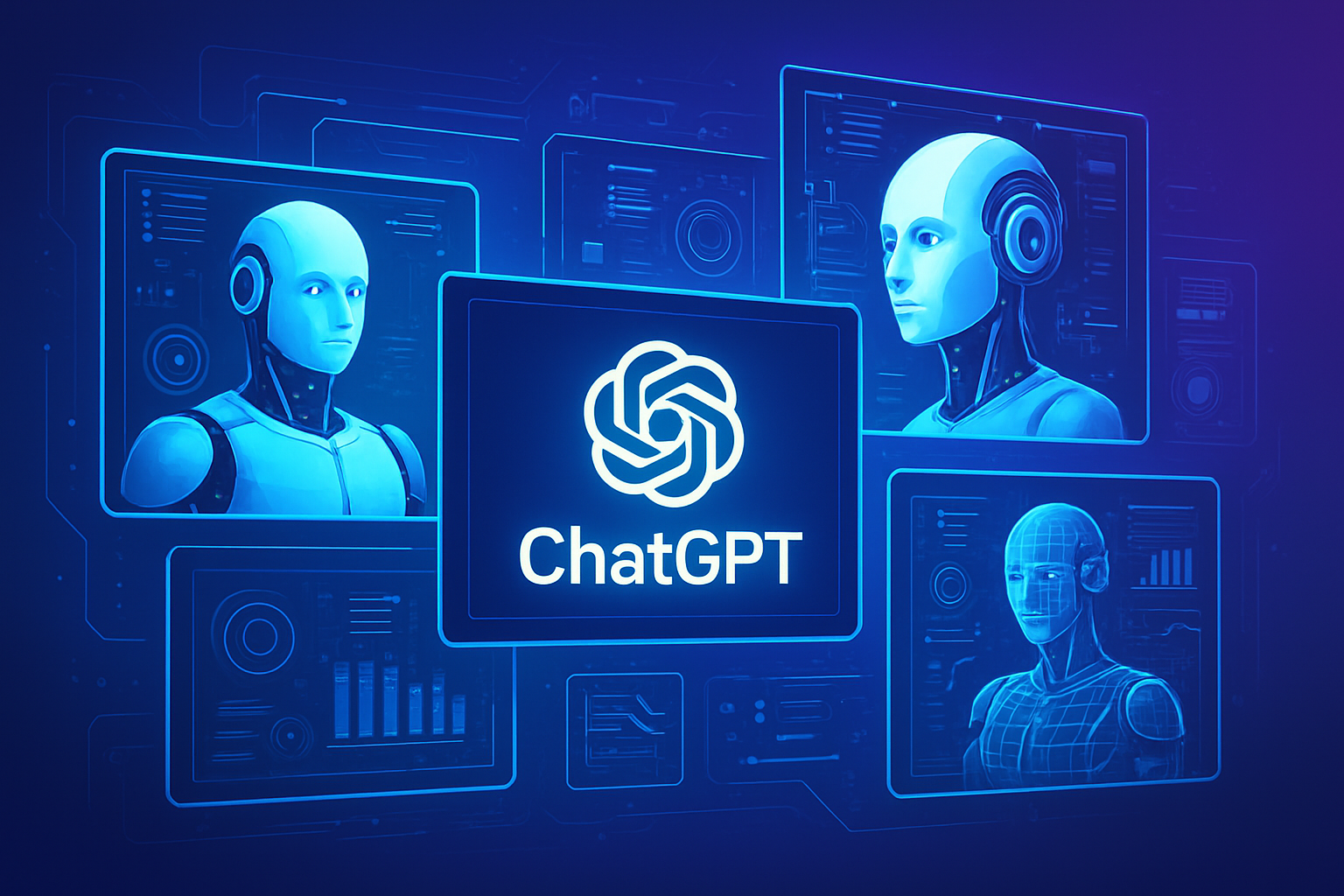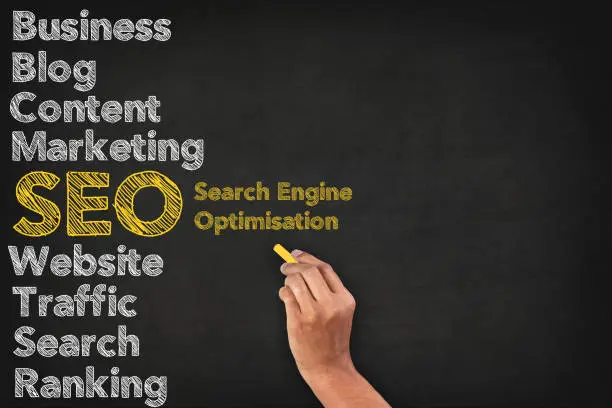In today’s digital world, having a website is essential — whether you’re a blogger, business owner, or creative professional. But building a website doesn’t have to be complicated. That’s where WordPress comes in.
So, what exactly is WordPress, and why do millions of people use it? Let’s break it down.
🔹 What is WordPress?
WordPress is a free and open-source content management system (CMS) that allows you to build and manage websites without needing to write code. Launched in 2003, WordPress started as a simple blogging platform. Today, it powers over 43% of all websites on the internet, including blogs, business sites, online stores, and portfolios.
There are two versions of WordPress:
-
WordPress.org – Self-hosted, free software that you install on your own web hosting.
-
WordPress.com – A hosted platform that offers both free and paid plans.
🔹 Why is WordPress So Popular?
Here are a few key reasons why WordPress is the go-to choice for millions of users:
✅ 1. It’s Free and Open Source
WordPress itself is completely free. You can download, use, modify, and distribute the software as you like.
✅ 2. Easy to Use
You don’t need to be a web developer. WordPress offers a simple dashboard, drag-and-drop page builders like Elementor, and thousands of ready-to-use themes.
✅ 3. Highly Customizable
With over 59,000 plugins and 10,000+ themes, WordPress is highly flexible. You can create anything from a blog to an eCommerce site.
✅ 4. SEO-Friendly
WordPress is built with SEO in mind and integrates easily with popular SEO plugins like Yoast SEO or Rank Math, helping your content rank higher in search engines.
✅ 5. Secure and Regularly Updated
WordPress has a large community of developers who consistently release updates to enhance security and performance.
🔹 What Can You Build With WordPress?
You can use WordPress to create nearly any type of website:
-
Personal blogs
-
Business websites
-
Online portfolios
-
eCommerce stores (using WooCommerce)
-
Membership sites
-
Online courses (LMS)
-
Forums and social networks
🔹 How Does WordPress Work?
To use WordPress.org, you need:
-
Domain Name – Your website’s address (e.g., yoursite.com)
-
Web Hosting – A service to store your website files
-
WordPress Installation – Most hosting providers offer one-click installs
Once installed, you can choose a theme, install plugins, create pages, and start adding content.
🔹 WordPress.com vs WordPress.org: What’s the Difference?
| Feature | WordPress.com | WordPress.org |
|---|---|---|
| Hosting | Included | You arrange your own |
| Flexibility | Limited | Full control |
| Monetization | Restricted | Unlimited options |
| Plugins | Limited on free plans | All plugins available |
| Custom Themes | Only on paid plans | Full access |
If you want full control and customization, WordPress.org is the better choice.
🔹 Final Thoughts: Is WordPress Right for You?
If you’re looking for a user-friendly, powerful, and scalable way to build a website, WordPress is hard to beat. Whether you’re a beginner or a developer, WordPress offers the flexibility and tools to bring your vision to life. For more info click here.